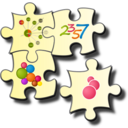| 1. Download Phyloviz | 2. Loading Data | 3. Running the Data Analysis algorithms | 4. The PHYLOViZ Display Interface | 5. Querying and Visualizing the data |
3. Running the Data Analysis Algorithms
In the current version of Phyloviz, you can analyze your data using the goeBURST algorithm and an extension of the goeBURST rules to draw a full Minimum Spanning Tree (MST). Press the Right Mouse Button on the Typing Data (now named with the method) and choose compute to access the available analysis algorithms.
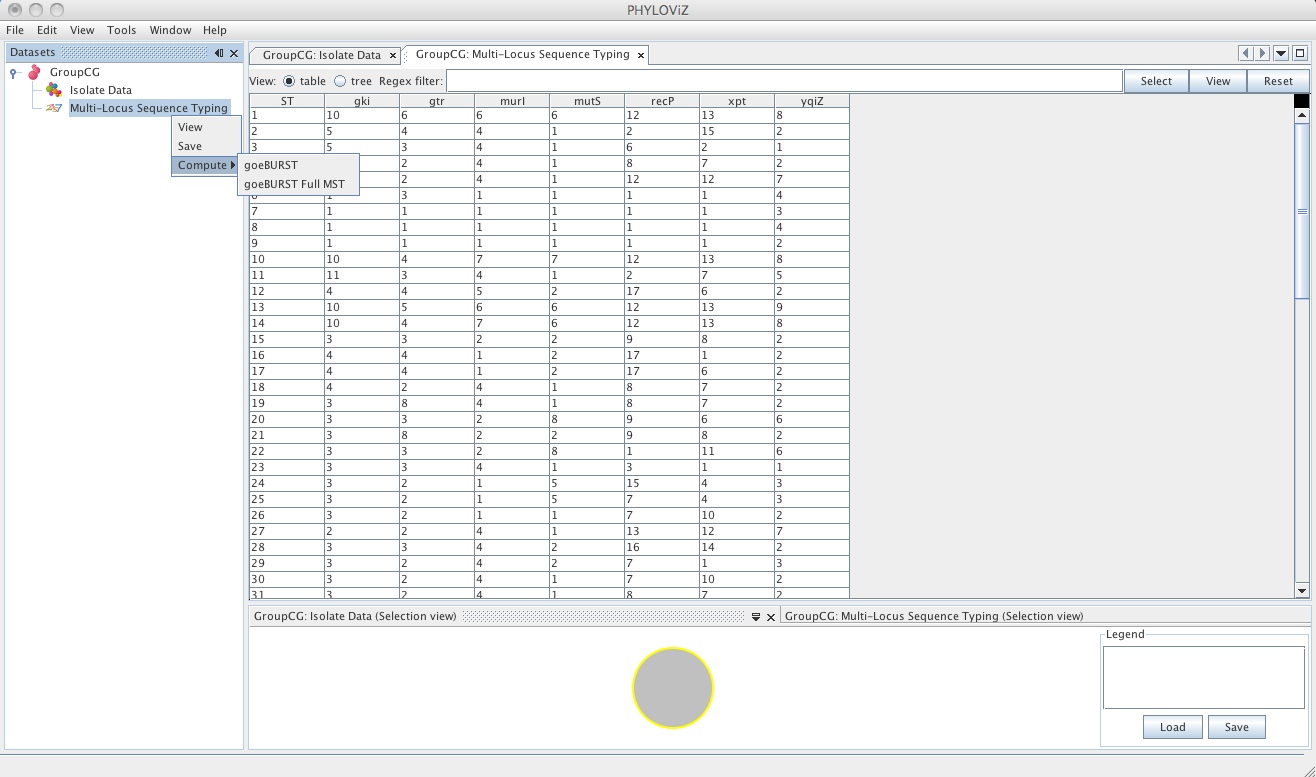
3.1.) goeBURST algorithm
Selecting the goeBURST algorithms opens the dialog for the goeBURST algorithm. The algorithm was originally described in the article Global optimal eBURST analysis of multilocus typing data using a graphic matroid approach. The first step is choosing the Distance to be used. Currently eBURST Distance is the only one available, but others could be implemented. The eBURST distances follows the tiebreak rules discussed in the article.
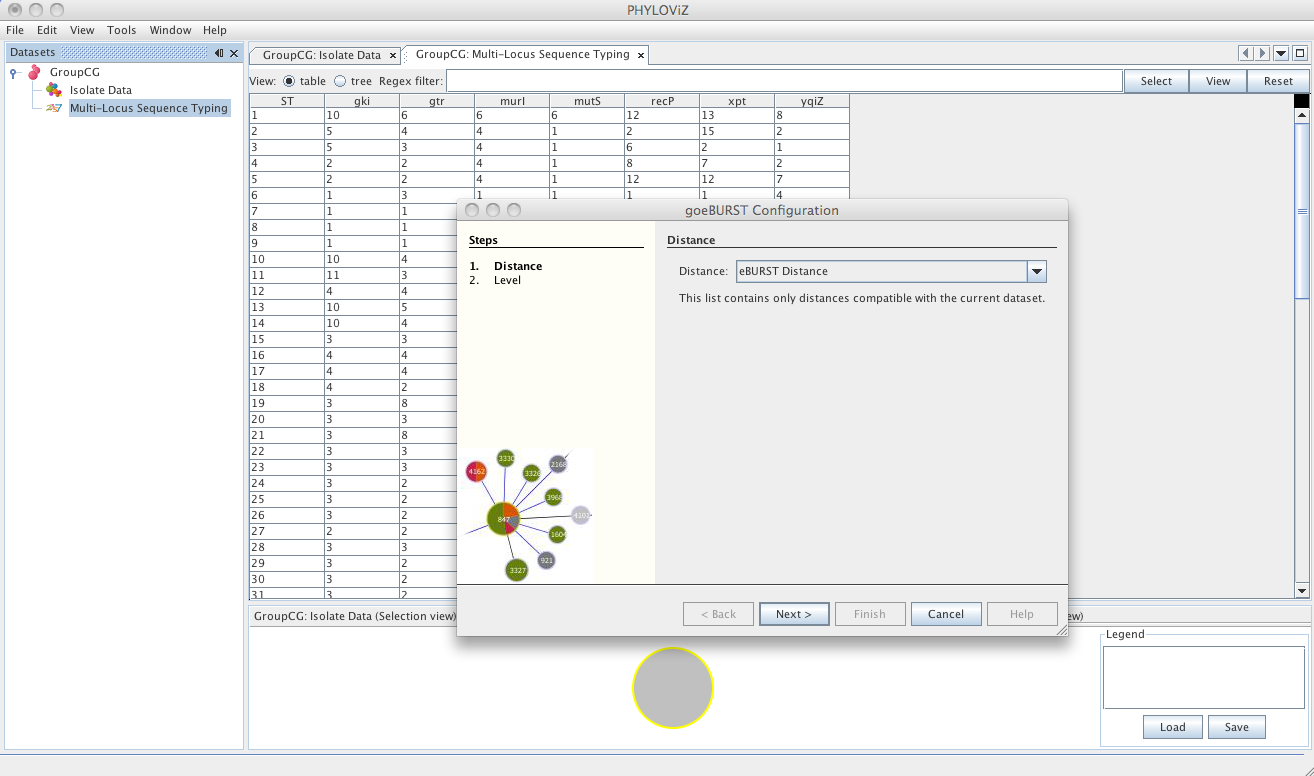
The second step is the choice of the level to which clonal complexes will be formed. The usual default for MLST analysis is SLV Level. Choosing DLV or TLV level will take longer calculation times, but could provide some insight to the relationships between clonal complexes formed at SLV and DLV level respectively.
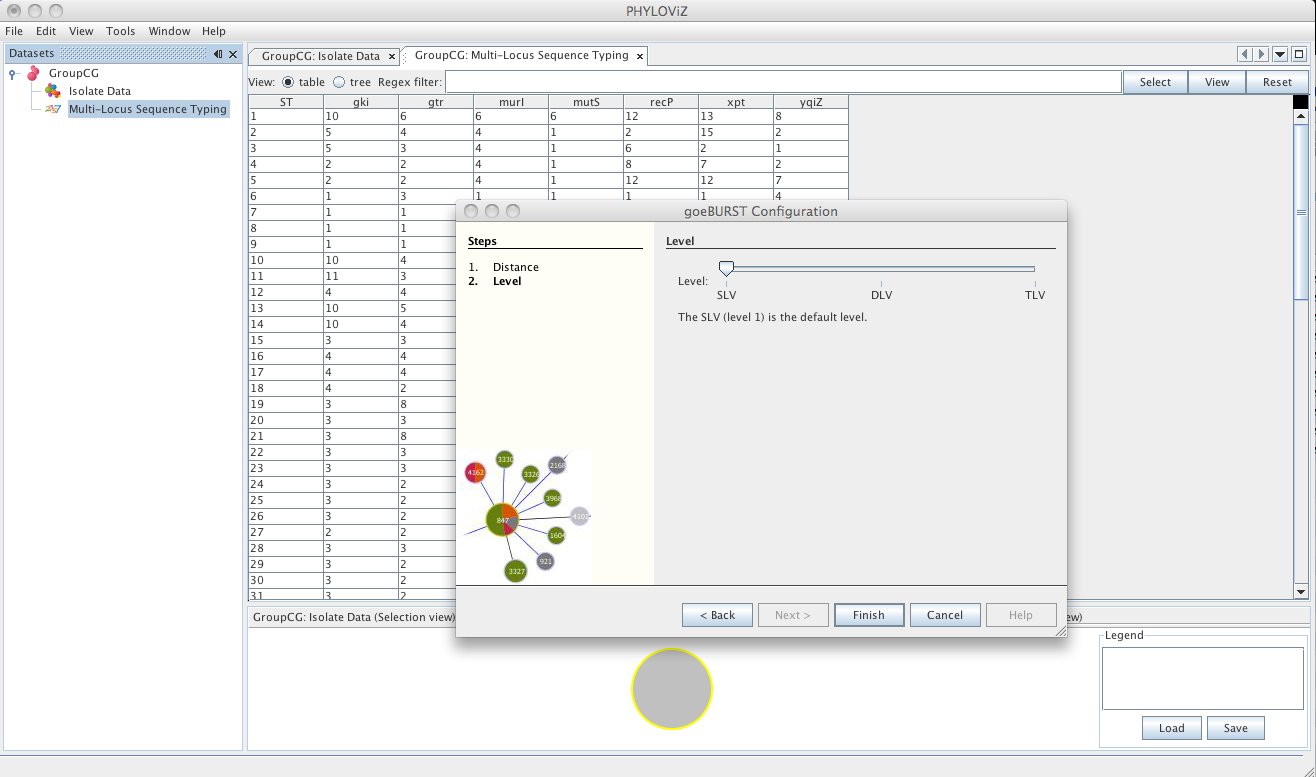
A goeBURST Output tab will appear and display the goeBURST algorithm results. It will contain information about the Clonal Complexes (CCs), namely the Sequence Types that compose them and what edges (the links between STs) were drawn in each CC.
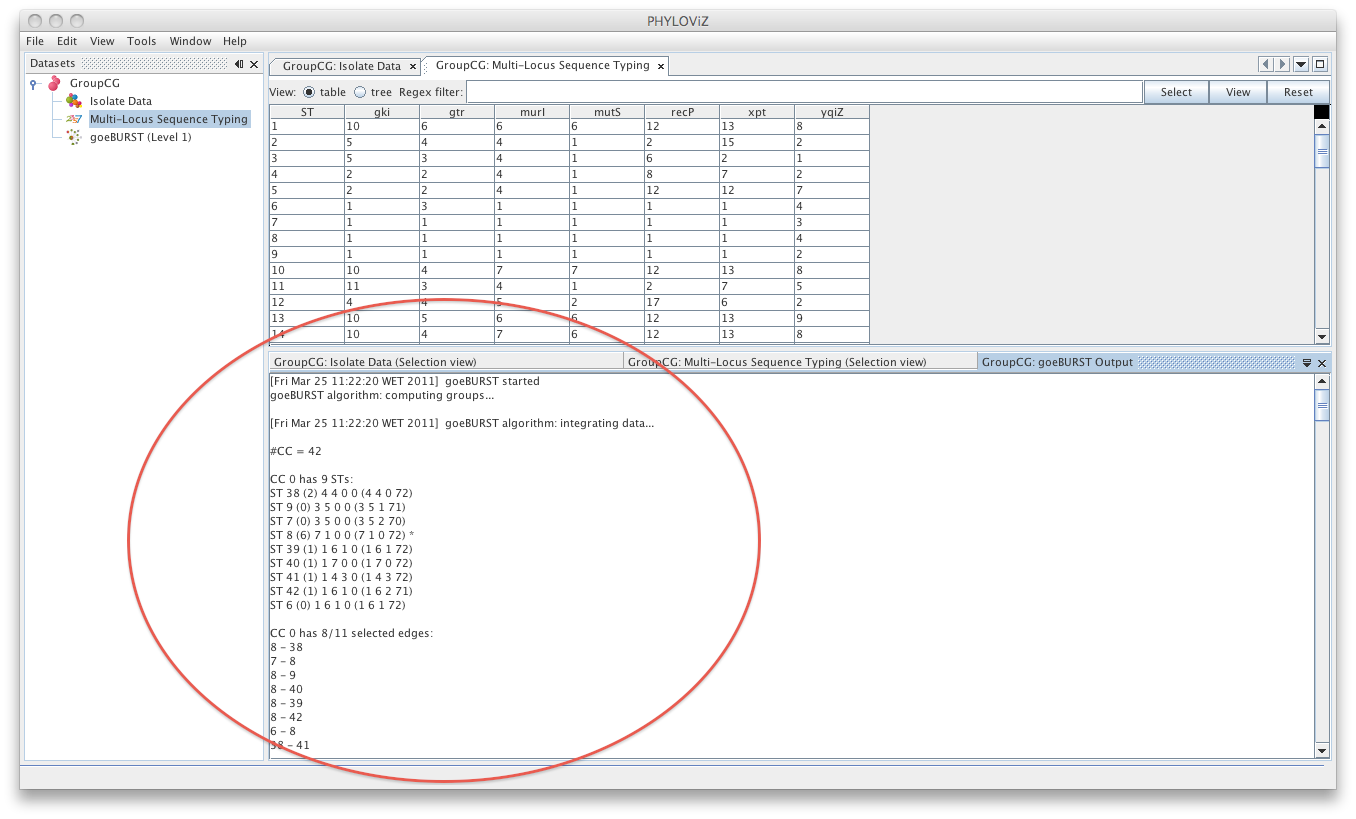
Double clicking on the goeBURST item that is now on the Dataset tree menu will show the display. The clonal complexes will be arbitrarily numbered starting from 0 (for the CC with most STs) and contains all the data relevant to the goeBURST analysis (STs in each group and the drawn SLVs edges). The following screenshot summarizes the output for a single clonal complex with the test dataset used.
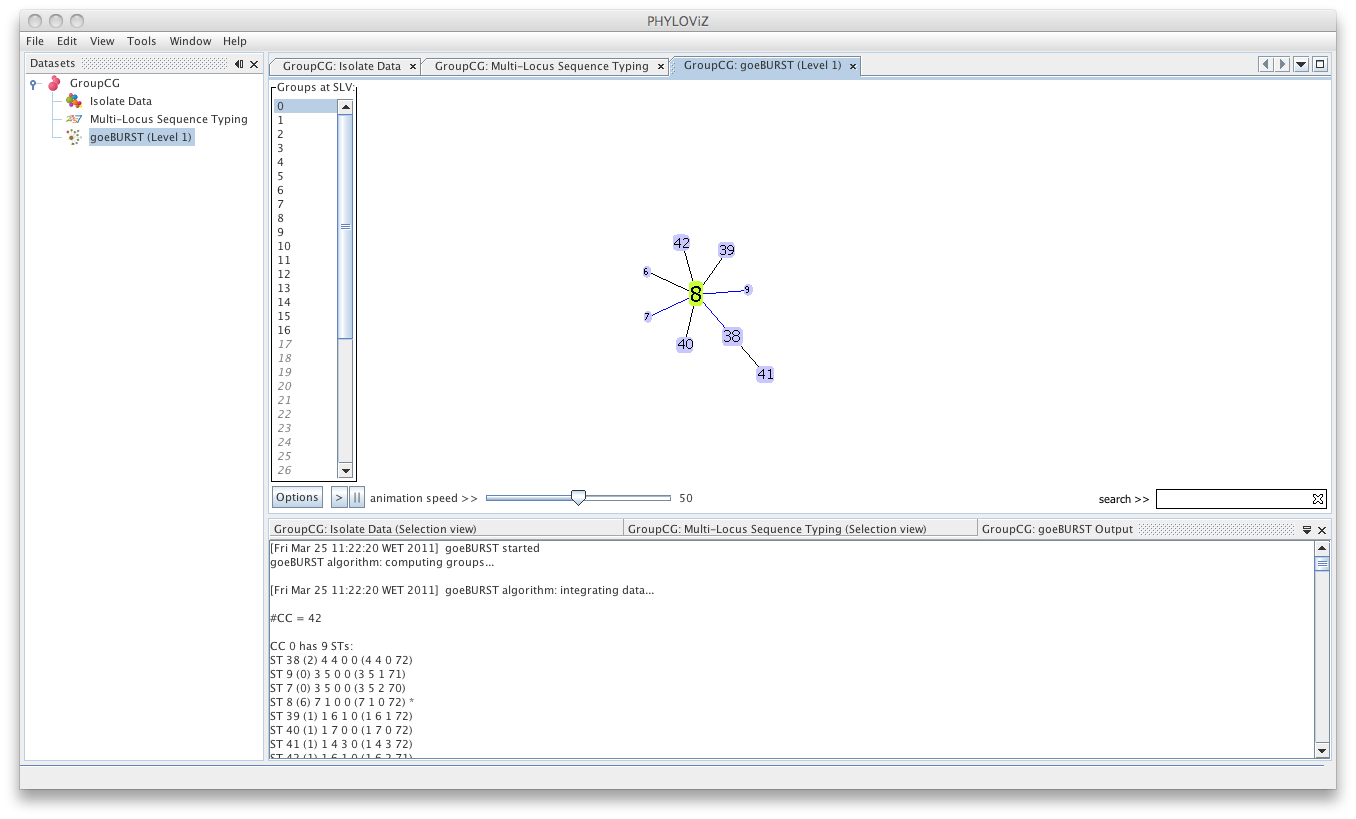
Multiple groups can be displayed simultaneously by selecting them, using the CTRL /CMD and/or SHIFT keys.
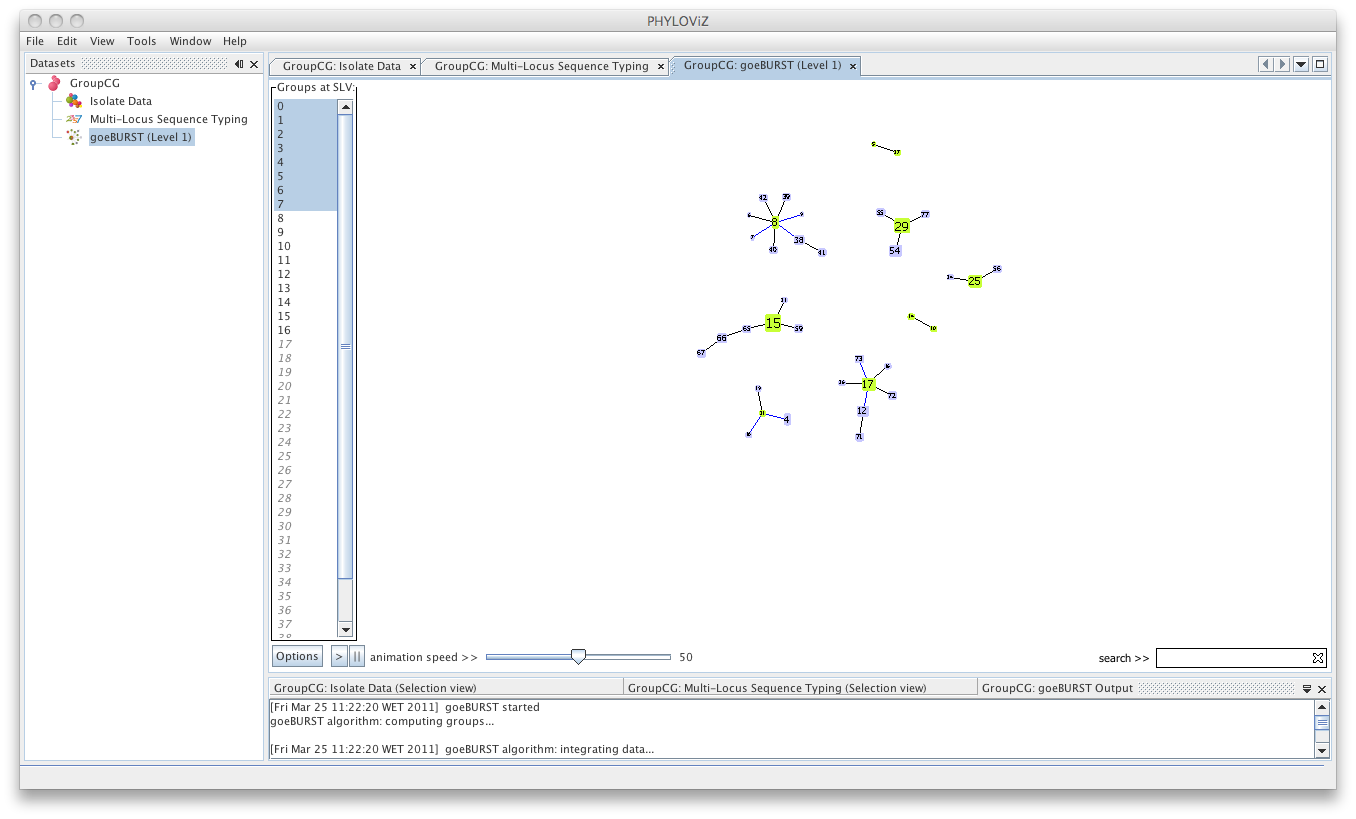
3.2.) goeBURST Full MST algorithm
Using an extension of the goeBURST rules up to nLV level (where n equals to the number of loci your dataset uses), a Minimum Spanning Tree-like structure can be drawn. Select goeBURST Full MST in the Compute options to draw it. Contrary to the standard goeBURST, the link statistics are not presented. After computation, double click on the goeBURST Full MST that appears under the dataset heading to visualize the result.
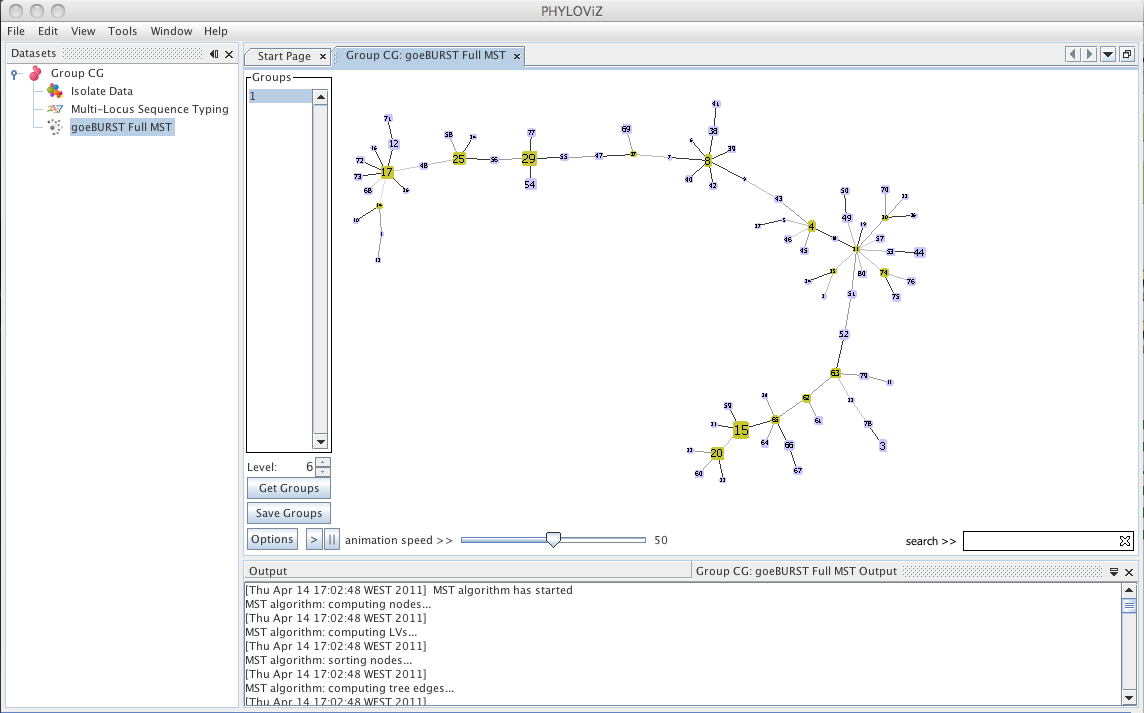
New options appear on the display : The Level selector and two new buttons Get Groups and Save Groups. The Level represents the Locus Variant level and allows the removal of all the links greater than the number represented. The user can use the up and down arrows or directly edit the number by clicking on it. The Get Groups button allows separate the display of groups that are not connected at the level chosen in order to simplify the analysis of larger datasets. This will generate a display very similar to that of goeBURST, but at a higher link level. The Save Groups creates an extra column in the isolate data with the title label "goeBURST MST[x]" with x being equal to the level used to create the groups.
Decreasing the Level selector, allows the user to see how clonal complexes would relate to each other at a certain level. Level 1, 2 and 3 are equivalent to calculating goeBURST at those levels (SLV,DLV and TLV respectively). The following images shows what happens to the dataset when you decrease the level. Level 4 is not displayed since no new groups are formed at that level.
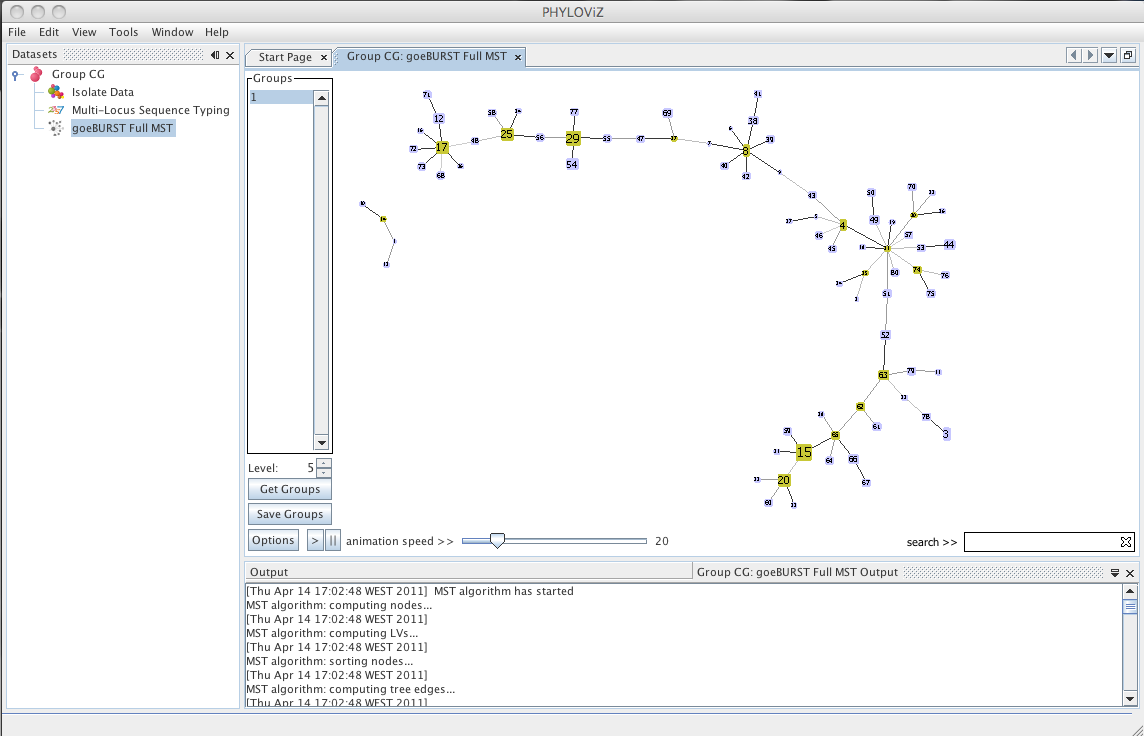
At level 5 only two groups are formed in the sample dataset.
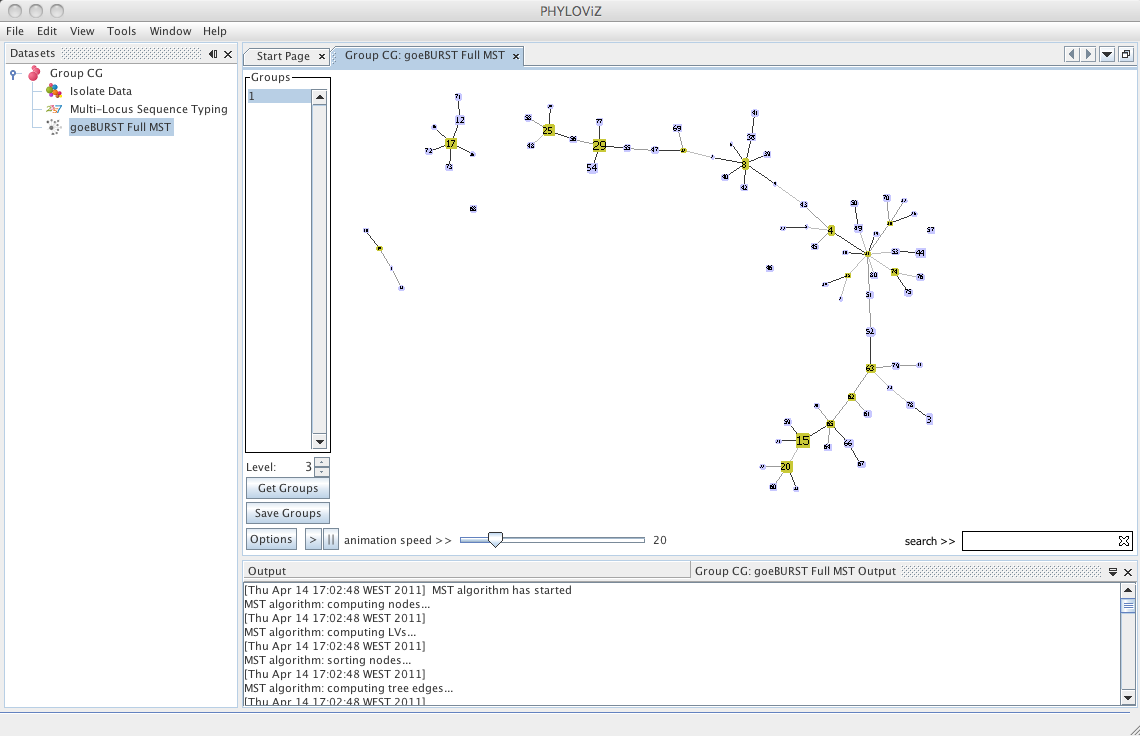
At level 3 (TLV level) some singletons appear. Level 4 is not shown since no changes were observed in the graph. This means that there are no two STs in the dataset that differ in 4 of the loci of their profiles.
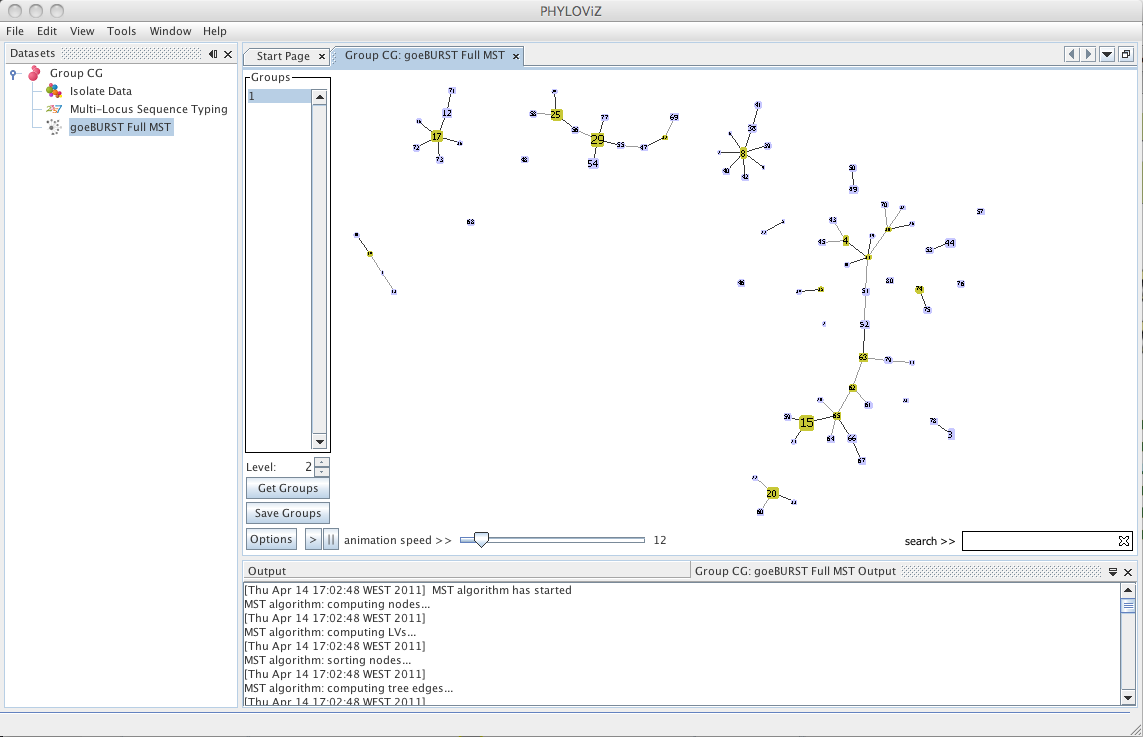
At level 2 , 6 groups appear with 4 or more STs each.
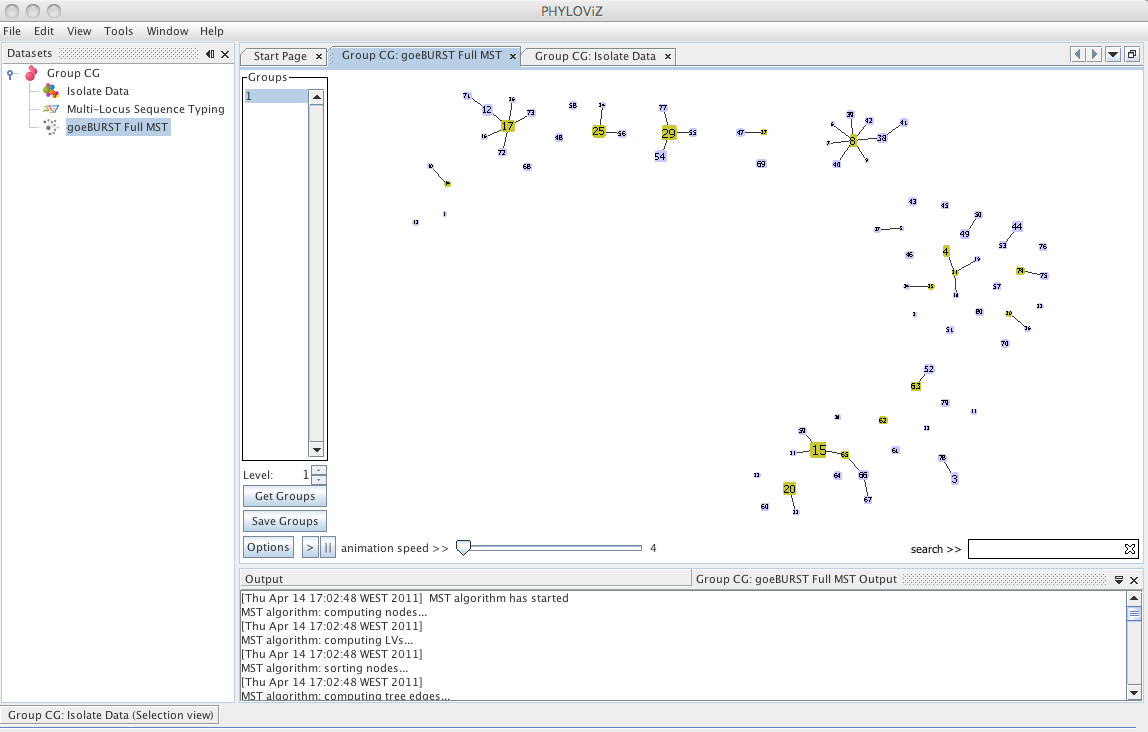
And finally at level 1, the equivalent of the most commonly used Clonal Complex definition by goeBURST, 17 groups with 2 or more STs are formed and there are 25 singletons on the dataset.
To learn how to navigate in the interface proceed to the Display Interface tutorial
| 1. Download Phyloviz | 2. Loading Data | 3. Running the Data Analysis algorithms | 4. The PHYLOViZ Display Interface | 5. Querying and Visualizing the data |